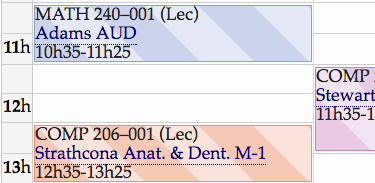
Minervaclient provides a minimalist, composable command-line client, and Python API for Minerva, myCourses, and other tools, so you can focus on extracting information, creating workflows and building apps. Formatters allow you to export data to plain text, JSON, your calendar or spreadsheet. Minervaclient can retrieve your course, assignment and final exam schedules, register and search for courses, submit assignments, and can perform countless other tasks.
$ minervac register -tWINTER2019 COMP-527-001 PSYC-315-001
Install
pip install minervaclient
Minervaclient uses requests to access HTTP endpoints, beautifulsoup4 to extract data from webpages and keyring to securely store your credentials using your operating system’s keyring.
Recent improvements
- Blah bleh
- Bleh blah
- EEk horse
register
$ minervac register -tF16 COMP-273-001
register performs course registration, by course code (e.g. CLAS-201-002) or by CRN (e.g. 8144). You must specify the term you are registering for, via the -t option, but the term code format is very flexible.
Options
| Option | Description |
|---|---|
-j |
Jobs allow you to keep track of groups of courses you are registering for at the same time. Once you’re enrolled in a class, it’s removed from the job and registration will only be re-attempted for the remaining classes. |
Supported formatters
text
schedule
$ minervac schedule -t201801
Accesses course, assignment and final exam schedules. You must specify the term for which to view the schedule, via the -t option.
Sources
| Option | Description |
|---|---|
| (Default) Course schedule from Minerva | |
-E |
Final exam schedules for registered courses |
-A |
Assignment due dates from myCourses |
Supported formatters
textcalendar(plain-text calendar)html,pdf,png(visual timetable)ics(vCalendar)jsoncsv(spreadsheet)
search
$ minervac search -t FALL2019 COMP-202
Searches the course schedule, with prerequisite and restriction information from the eCalendar integrated. More advanced queries can be performed via the SQL interface.
Options
| Option | Description |
|---|---|
-L |
Lectures only |
-T |
Tutorials only |
Supported formatters
textcalendar(plain-text calendar)html,pdf,png(visual timetable)ics(vCalendar)jsoncsv(spreadsheet)
transcript
$ minervac transcript
Accesses the unofficial transcript from Minerva, displaying all enrolled terms by default.
Options
| Option | Description |
|---|---|
| Option | Description |
-tterm |
Limit the displayed records to a given term |
Supported formatters
textjsoncsv
grades
$ minervac grades 327306
grades retrieves assignment and course grades from myCourses. Currently, you need to specify the myCourses OU (course code) to access class information.
Supported formatters
textjsoncsv
assign
$ minervac assign 327306 -A4
assign submits assignments and verifies submission status. Currently, you need to specify the myCourses OU (course code) to access class information.
Formatters
Minervaclient supports a variety of output formatters, selected via the -f option. Most formatters are generic and can be used with any subcommand, but some commands offer specific ways to display information. If you’re using the Python API, you can easily create a custom formatter as well.
| Name | Description |
|---|---|
text |
Plain text, separated into columns. You can use -c to customize which columns to output |
json |
JSON for REST APIs or use with jq |
csv |
CSV for import into Microsoft Excel, Google Sheets and other spreadsheet software |
At your university
If your university uses Banner (google for your university name + “bwckgens.csv”), Shibboleth or Desire2Learn, you might be able to take advantage of minervaclient. Try editing the base_urls in config.py and let us know if how far you get.
Warning
You are solely responsible for assessing whether your use of minervac is in compliance applicable McGill policies, including the McGill Policy on the Responsible Use of IT Resources. Do not access McGill services with excessive frequency.
THIS SOFTWARE IS PROVIDED BY THE COPYRIGHT HOLDERS AND CONTRIBUTORS “AS IS” AND ANY EXPRESS OR IMPLIED WARRANTIES, INCLUDING, BUT NOT LIMITED TO, THE IMPLIED WARRANTIES OF MERCHANTABILITY AND FITNESS FOR A PARTICULAR PURPOSE ARE DISCLAIMED. IN NO EVENT SHALL THE COPYRIGHT OWNER OR CONTRIBUTORS BE LIABLE FOR ANY DIRECT, INDIRECT, INCIDENTAL, SPECIAL, EXEMPLARY, OR CONSEQUENTIAL DAMAGES (INCLUDING, BUT NOT LIMITED TO, PROCUREMENT OF SUBSTITUTE GOODS OR SERVICES; LOSS OF USE, DATA, OR PROFITS; OR BUSINESS INTERRUPTION) HOWEVER CAUSED AND ON ANY THEORY OF LIABILITY, WHETHER IN CONTRACT, STRICT LIABILITY, OR TORT (INCLUDING NEGLIGENCE OR OTHERWISE) ARISING IN ANY WAY OUT OF THE USE OF THIS SOFTWARE, EVEN IF ADVISED OF THE POSSIBILITY OF SUCH DAMAGE.